How to use thinBasic as a CGI script engine under IIS web server.
Internet Information Server (IIS) Web Server
•Be sure IIS is installed in your system
•Go to: Control Panel / Administrative Tools
•Run "Internet Information Services"
•Open your "Default Web Site"
•Right click on "Default Web Site" and select "Properties"
•Select "Home Directory" tab
•Under "Application Settings" click on "Condifuration..." button
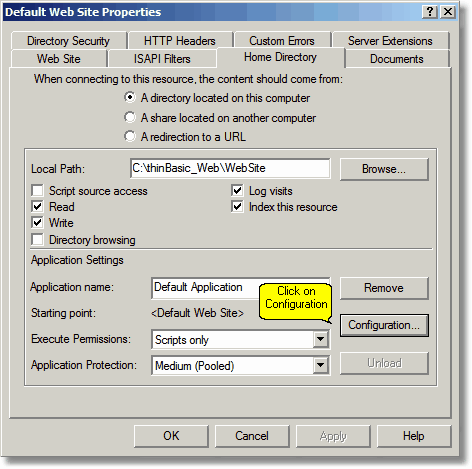
•Under "Mappings" tab click on "Add" button
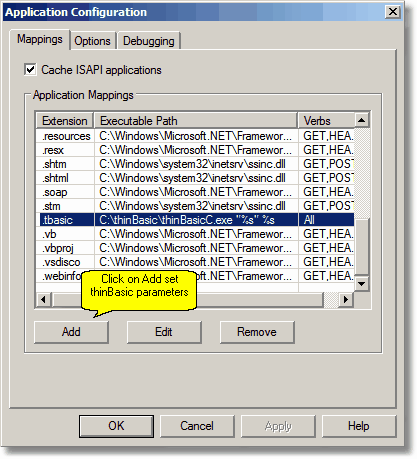
•Add the following information:
•Executable: C:\thinBasic\thinBasicC.exe "%s" %s
•Extension .tBasic
•Verbs: All Verbs
•Script Engine: Yes
•Check that file exists: Yes
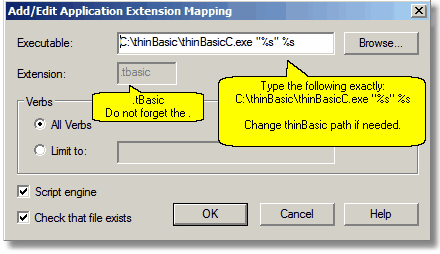
•Confirm with "OK"
•Add another extension mapping for .tBasiC extension (Console specific extension):
•Executable: C:\thinBasic\thinBasicC.exe "%s" %s
•Extension .tBasicC
•Verbs: All Verbs
•Script Engine: Yes
•Check that file exists: Yes
•Confirm with "OK" all the dialogs